Unlock Your Potential with Google Training Courses
As official Google training partners, we empower professionals like you to master Google Cloud Platform (GCP) with our comprehensive certification and training programs. Whether you're aiming for certification or seeking to deepen your understanding of Google's cloud products and services, our certified instructors ensure you're fully equipped to excel in your career.
We offer :
Why Choose Google Cloud Certification?
In today's dynamic tech landscape, Google Cloud Platform stands as one of the leading global cloud providers. The demand for skilled professionals in GCP is ever-growing, presenting abundant opportunities for career advancement. By becoming GCP certified, you not only validate your expertise but also position yourself as a sought-after asset in the industry.
With GCP, the possibilities are limitless:
Scalable Infrastructure: Harness the power of Google's robust infrastructure for seamless scalability and performance.
Artificial Intelligence and Machine Learning: Dive into the realm of AI and ML with Google's cutting-edge technologies, driving innovation and efficiency.
Data Science: Utilize Google Cloud's rich array of data services to extract valuable insights and drive informed decision-making.
Take Your Career to New Heights
GCP isn't just about cloud infrastructure—it's a gateway to a world of opportunities. Our training equips you with the knowledge and skills needed to thrive in today's digital landscape, whether you're based in South Africa or seeking international opportunities.
Join us and embark on a journey of growth and success with Google Training. Your future starts here.
We offer training for Google Cloud Platform in South Africa and internationally.
Our Clients
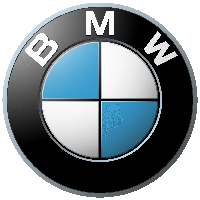






As official Google training partners, Jumping Bean is your gateway to unlocking the full potential of Google technologies. Our comprehensive Google Certification training program covers the entire spectrum of Google offerings, including cloud computing, AI/ML, Looker, BigQuery, TensorFlow, and more. Whether you're an aspiring professional or a seasoned expert, our courses are designed to elevate your skills and propel your career forward.
Flexible Training Formats to Suit Your Needs
At Jumping Bean, we understand that one size does not fit all when it comes to learning. That's why we offer a range of flexible training formats tailored to your individual preferences and constraints. Choose from self-paced online courses for maximum flexibility, mentored-assisted training programs for personalized guidance and support, or in-classroom sessions for a traditional learning experience. Whatever your schedule or budget, we have an option to fit your needs.
Personalized Support and Career Guidance
Our commitment to your success extends beyond just providing training. Our team of industry experts is dedicated to offering personalized career guidance and advice to help you navigate your professional journey with confidence. Whether you're looking to advance in your current role, switch careers, or explore new opportunities, we're here to support you every step of the way.
Tailored Solutions for Businesses
For organizations seeking to empower their workforce and stay ahead in a competitive market, Jumping Bean offers tailored talent retention solutions and HR skill retention/growth plans. Our comprehensive training programs ensure that your team is equipped with the latest skills and knowledge needed to drive innovation and success within your organization.

Jumping Bean is an official Google Cloud training partner. All our instructors are official Google certified instructors. With years of hands-on training and in-field experience, our trainers have a depth of knowledge and insight that will provide you with the understanding and knowledge you need to master the Google Cloud Platform.
Looking for a Google Cloud Course? Let Us Know!
Are you looking for a specific Google training course but can't find it? Let us know and we will be happy to offer the course. Call us on +2711-7818014 or use the contact form below.
Training That Suits You!
We offer online or classroom-based training, part-time or full-time; whatever suits you we can accommodate.
Unlock Your Potential with Practice Exams
At Jumping Bean, we understand that preparing for Google Certifications can be a daunting task. This is why we offer comprehensive practice exams as a primary tool for candidates looking to excel. Practice exams are essential because they allow you to experience the format, timing, and pressure of the actual test before you take it. Our practice tests are designed to mirror the complexity and style of Google's certification exams, ensuring that you are not only familiar with the content but also comfortable with the exam environment. This approach significantly increases your chances of passing on your first attempt, making practice exams a smart investment in your professional development.
Comprehensive Exam Vouchers
In addition to practice exams, Jumping Bean offers exam vouchers for Google Certifications. These vouchers are your gateway to becoming a certified professional, providing you with an easy and direct path to register and sit for the exams. For those looking to maximize their investment, we provide attractive discounts on bundled purchases. Whether you're combining exams, training, or practice tests, our bundled offers are designed to give you the best value and enhance your learning journey. With these vouchers, you can schedule your exams at your convenience, giving you the flexibility to prepare at your own pace.
Why Choose Us?
Choosing Jumping Bean for your certification journey means opting for a partner who is committed to your success. Our practice exams and exam vouchers are just part of a comprehensive suite of resources that include expert-led training and in-depth study materials. By purchasing our products, you're not just buying a tool; you're investing in a partnership that supports you from preparation to certification. Our experienced instructors and extensive resources ensure that you receive the guidance and support needed to succeed. Let us help you achieve your goals and advance your career with Google Certifications.
Embracing Open Source with Google Cloud
At Jumping Bean, we strongly advocate for Google Cloud's approach to embracing open-source technologies, which is foundational to its powerful, flexible infrastructure solutions. Google Cloud's commitment to open source offers a robust ecosystem where technologies like Kubernetes and TensorFlow thrive, providing our clients with the best tools to innovate and scale. This openness ensures that you are not locked into proprietary technologies, giving you the freedom to customize and extend your cloud capabilities as needed. Our training programs highlight how to leverage these open-source platforms to build, deploy, and manage applications more effectively across the cloud.
Seamless Integration from On-Premise to Cloud
Google Cloud stands out for its seamless integration capabilities that extend from on-premise environments to the cloud, using the same technologies across different platforms. This congruence allows businesses to transition to the cloud at their own pace without needing to rearchitect their applications. Technologies like Kubernetes, which powers container orchestration both in on-premise data centers and in the cloud, exemplify this seamless transition. Our courses cover detailed implementation strategies that help you utilize these technologies to maintain consistency, reduce IT overhead, and enhance system reliability no matter where your services are deployed.
Advancing Machine Learning and AI with Google Cloud
Google Cloud is at the forefront of AI and machine learning innovation, heavily incorporating open-source projects like TensorFlow into its architecture. This integration facilitates advanced AI development that is accessible and powerful. At Jumping Bean, our training programs delve into these technologies, teaching you how to harness the full potential of AI and machine learning within the Google Cloud environment. We explore how these tools can be used to analyze data, improve decision-making, and create new opportunities for business innovation. By the end of our courses, participants are well-prepared to implement AI solutions that drive competitive advantage and technological advancement.
Learn More
Ready to explore the power of open source on Google Cloud? Contact us to learn more about our training programs and how we can help you leverage these technologies for your business.
About Us
Jumping Bean stands at the forefront of open-source integration and training, offering a rich history of over two decades of exceptional service to our clients. Our comprehensive suite of services is designed to meet the evolving needs of businesses across various sectors, from small enterprises to global corporations. At Jumping Bean, we are committed to excellence, innovation, and fostering long-term partnerships with our clients.
Our Expertise:
Linux Services: Offering everything from Service Level Agreement (SLA) support and ad-hoc assistance to system hardening and solutions architecture, we ensure your Linux environment is robust, secure, and tailored to your business needs.
PostgreSQL Solutions: Specializing in SLA-based support, implementation assistance, solutions architecture, and performance tuning, our PostgreSQL services are designed to optimize your database systems for peak performance.
DevOps Transformation: Our comprehensive DevOps offerings include advisory services, implementation support, consulting, SLA support, and training, facilitating seamless software development and operations integration.
Big Data Insights: With expertise in Google, Azure & AWS Big Data support, data flow architecture, implementation support, and training, we empower businesses to leverage big data for actionable insights and competitive advantage.
Security Assurance: From advisory services and Security Operations Center (SOC) services to security audits, reviews, and training, our security solutions are crafted to protect your assets and data comprehensively.
Software Development: Our software development services, encompassing mobile and enterprise apps, are tailored to deliver innovative and user-centric solutions that drive engagement and value.
Cloud Consulting: We offer a full spectrum of cloud consulting services, including migration, cloud provider support, workflow architecture, automation, big data, and containerization, to help businesses thrive in the cloud.
Why Choose Jumping Bean?
Long-Term Partnerships: Our approach to building lasting relationships with our clients enables us to deeply understand their needs, providing customized solutions and training that drive tangible business outcomes.
Global Reach, Local Impact: Serving both large and small businesses in South Africa and across the globe, we offer the flexibility of both remote and on-site support, ensuring we're there whenever and wherever you need us.
Passion for Technology: Our dedication to open-source technology and continuous innovation means our clients benefit from cutting-edge solutions that offer early adopter advantages while mitigating the risks.
Comprehensive Support: With a focus on practical experience and customer-centric solutions, Jumping Bean is your trusted partner in navigating the complexities of technology integration and optimization.
Discover how Jumping Bean can transform your business with our open-source solutions and training. Visit us at Jumping Bean to explore our services and how we can tailor them to your unique business challenges. Together, let's innovate, optimize, and lead in your industry.
Please contact us for any queries via phone or our contact form. We will be happy to answer your questions.
Ferndale,
2194 South Africa
Tel: +2711-781 8014 (Johannesburg)
+2721-020-0111 (Cape Town)
ZA
Jumping Bean Contact Form!
