GCP-DPC-301
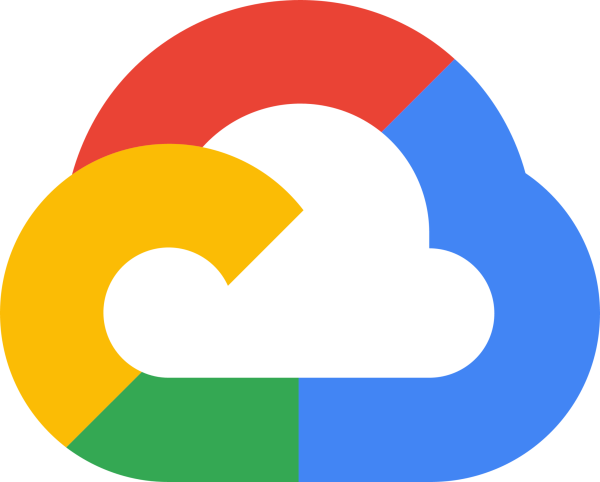
| Formats: | Asynchronous |
| Blended | |
| Online | |
| Onsite | |
| Part-time | |
| Level: | Advanced |
| Prerequisites: | |
| Recommended Knowledge | |
| Basic understanding of data processing concepts | |
| Some programming experience | |
| Basic familiarity with the Linux command line | |
Formats: We offer our training content in a flexible format to suit your needs. Contact Us if you wish to know if we can accommodate your unique requirements.
Level: We are happy to customize course content to suit your skill level and learning goals. Contact us for a customized learning path.
Google Cloud Dataproc (GCP-DPC-301)
This course is part of the Google Data Engineer specialization courses. In this course, you will learn to create and manage computing clusters to run Hadoop, Spark, Pig, and/or Hive jobs on the Google Cloud Platform. Learn how to design data processing systems, build end-to-end data pipelines, analyze data and carry out machine learning.
You will also learn how to access various cloud storage options from their compute clusters and integrate Google's machine learning capabilities into their analytics programs. It is 4 days of jam-packed theory, demos, and practicals that will arm you with all you need to know to master Big data on the Google Cloud Platform.
Target Audience
This course is ideal for:
- Data Engineers
- Data Scientists
- Big Data Professionals
- Data Analysts
- IT Professionals looking to expand their skillset in Big Data processing.
Prerequisites
Familiarity with data processing concepts and some programming experience is recommended. Specifically:
- Basic understanding of data processing concepts (ETL, data warehousing, etc.).
- Some programming experience (Python, Java, or similar preferred).
- Basic familiarity with the Linux command line.
- A general understanding of databases and data structures.
Benefits of Attending
- Master Big Data Technologies: Gain expertise in industry-standard tools like Hadoop, Spark, Pig, and Hive on the Google Cloud Platform.
- Build End-to-End Data Pipelines: Learn to design, implement, and manage complete data processing pipelines.
- Leverage Cloud ML: Integrate Google's powerful machine learning APIs into your data analytics programs.
- Hands-on Experience: Benefit from practical labs and demos to solidify your understanding.
- Advance Your Career: Enhance your career prospects in the high-demand field of Big Data and Data Engineering.
What You Will Be Able to Do After Attending
Upon completion of this course, you will be able to:
- Create and manage Dataproc clusters.
- Run Hadoop, Spark, Pig, and Hive jobs on GCP.
- Design and implement data processing pipelines.
- Integrate Dataproc with other GCP services like BigQuery.
- Leverage Google's Machine Learning APIs for data analysis.
- Process and analyze large datasets efficiently.
- Build scalable and reliable Big Data solutions on GCP.
Course Outline
- Module 1: Google Cloud Dataproc Overview
- Creating and managing clusters.
- Leveraging custom machine types and preemptible worker nodes.
- Scaling and deleting Clusters.
- Lab: Creating Hadoop Clusters with Google Cloud Dataproc.
- Module 2: Running Dataproc Jobs
- Running Pig and Hive jobs.
- Separation of storage and compute.
- Lab: Running Hadoop and Spark Jobs with Dataproc.
- Lab: Submit and monitor jobs.
- Module 3: Integrating Dataproc with Google Cloud Platform
- Customize the cluster with initialization actions.
- BigQuery Support.
- Lab: Leveraging Google Cloud Platform Services.
- Module 4: Making Sense of Unstructured Data with Google’s Machine Learning APIs
- Google’s Machine Learning APIs.
- Common ML Use Cases.
- Invoking ML APIs.
- Lab: Adding Machine Learning Capabilities to Big Data Analysis.
- Module 5: Serverless data analysis with BigQuery
- What is BigQuery.
- Queries and Functions.
- Lab: Writing queries in BigQuery.
- Loading data into BigQuery.
- Exporting data from BigQuery.
- Lab: Loading and exporting data.
- Nested and repeated fields.
- Querying multiple tables.
- Lab: Complex queries.
- Performance and pricing.
- Module 6: Serverless, autoscaling data pipelines with Dataflow
- The Beam programming model.
- Data pipelines in Beam Python.
- Data pipelines in Beam Java.
- Lab: Writing a Dataflow pipeline.
- Scalable Big Data processing using Beam.
- Lab: MapReduce in Dataflow.
- Incorporating additional data.
- Lab: Side inputs.
- Handling stream data.
- GCP Reference architecture.
- Module 7: Getting started with Machine Learning
- What is machine learning (ML).
- Effective ML: concepts, types.
- ML datasets: generalization.
- Lab: Explore and create ML datasets.
- Module 8: Building ML models with Tensorflow
- Getting started with TensorFlow.
- Lab: Using tf.learn.
- TensorFlow graphs and loops + lab.
- Lab: Using low-level TensorFlow + early stopping.
- Monitoring ML training.
- Lab: Charts and graphs of TensorFlow training.
- Module 9: Scaling ML models with CloudML
- Why Cloud ML?
- Packaging up a TensorFlow model.
- End-to-end training.
- Lab: Run an ML model locally and on the cloud.
- Module 10: Feature Engineering
- Creating good features.
- Transforming inputs.
- Synthetic features.
- Preprocessing with Cloud ML.
- Lab: Feature engineering.
- Module 11: Architecture of streaming analytics pipelines
- Stream data processing: Challenges.
- Handling variable data volumes.
- Dealing with unordered/late data.
- Lab: Designing streaming pipeline.
- Module 12: Ingesting Variable Volumes
- What is Cloud Pub/Sub?
- How it works: Topics and Subscriptions.
- Lab: Simulator.
- Module 13: Implementing streaming pipelines
- Challenges in stream processing.
- Handle late data: watermarks, triggers, accumulation.
- Lab: Stream data processing pipeline for live traffic data.
- Module 14: Streaming analytics and dashboards
- Streaming analytics: from data to decisions.
- Querying streaming data with BigQuery.
- What is Google Data Studio?
- Lab: build a real-time dashboard to visualize processed data.
- Module 15: High throughput and low latency with Bigtable
- What is Bigtable?
- Designing Bigtable schema.
- Ingesting into Bigtable.
- Lab: streaming into Bigtable.
Please contact us for any queries via phone or our contact form. We will be happy to answer your questions.
Ferndale,
2194 South Africa
Tel: +2711-781 8014 (Johannesburg)
+2721-020-0111 (Cape Town)
ZA
Jumping Bean Contact Form!