GCP-GKE-301
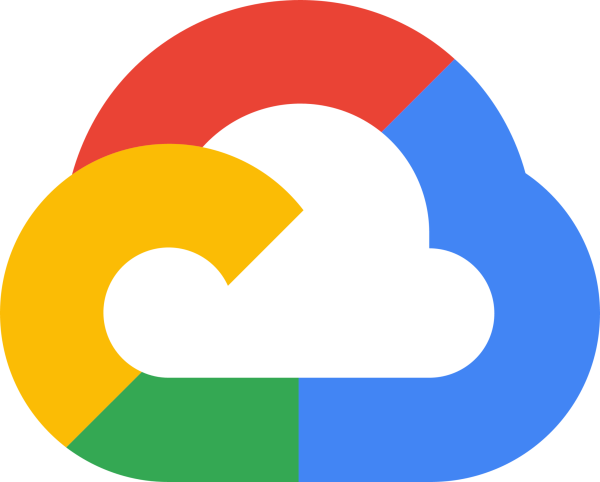
| Formats: | Asynchronous |
| Blended | |
| Online | |
| Onsite | |
| Part-time | |
| Level: | Advanced |
| Prerequisites: | |
| Recommended Knowledge | |
| Basic understanding of cloud computing concepts | |
| Familiarity with Linux/Unix operating systems | |
Formats: We offer our training content in a flexible format to suit your needs. Contact Us if you wish to know if we can accommodate your unique requirements.
Level: We are happy to customize course content to suit your skill level and learning goals. Contact us for a customized learning path.
Architecting with Google Kubernetes Engine (GCP-GKE-301)
Unlock your potential with our in-depth "Architecting with Google Kubernetes Engine" training course. Learn to deploy, manage, and scale containerized applications on GKE effectively. This comprehensive program covers core Kubernetes concepts, best practices, and real-world scenarios, empowering you with the skills to excel in today's cloud-native world.
What You'll Learn:
- Master Core Kubernetes Concepts: Understand Kubernetes architecture, components, and key concepts like pods, deployments, services, and namespaces.
- Deploy and Manage GKE Clusters: Learn to create, configure, and manage GKE clusters efficiently, including scaling, upgrades, and maintenance.
- Orchestrate Containerized Applications: Deploy, scale, and manage containerized applications with Kubernetes, including rolling updates, rollbacks, and blue/green deployments.
- Secure Your Kubernetes Environments: Implement robust security measures, including IAM, RBAC, network policies, and security best practices.
- Integrate with Google Cloud Services: Leverage the power of Google Cloud services like Cloud Storage, Cloud SQL, and Cloud Spanner within your Kubernetes deployments.
- Troubleshoot and Optimize: Learn to troubleshoot common Kubernetes issues and optimize cluster performance for maximum efficiency.
- Hands-on Labs and Real-World Examples: Gain practical experience through hands-on labs and real-world examples to solidify your understanding and build confidence.
Who Should Attend:
- DevOps Engineers: Enhance your Kubernetes skills and streamline your container orchestration workflows.
- Cloud Engineers: Gain expertise in managing and scaling containerized applications on Google Cloud.
- System Administrators: Learn to effectively manage and maintain Kubernetes clusters in a production environment.
- Software Developers: Understand how to containerize applications and deploy them effectively on Kubernetes.
- Anyone interested in cloud-native technologies and container orchestration.**
Prerequisites:
- Basic understanding of cloud computing concepts
- Familiarity with Linux/Unix operating systems (recommended)
Benefits of Attending:
- Gain in-demand skills in Kubernetes and Google Cloud.
- Enhance your career prospects and increase your earning potential.
- Improve your ability to design, deploy, and manage scalable and reliable cloud-native applications.
- Gain hands-on experience with real-world scenarios.
- Learn from expert instructors with in-depth industry knowledge.
- Receive valuable training materials and resources.
Course Outline:
Module 1: Introduction to Google Cloud Platform
- Introduction to GCP
- Using the Google Cloud Console
- Working with Cloud Shell
- Creating and managing GCP projects
- Understanding GCP compute platforms
- Cloud Resource Manager, Quotas, Billing
Module 2: Launching Workloads in Kubernetes Engine
- Kubernetes Architecture: Pods, Namespaces, Deployments
- Key Kubernetes Components: Control Plane, Nodes, Services
- Building Docker Containers with Google Container Builder
- Storing container images in Google Container Registry (GCR)
- Creating and managing Kubernetes Engine clusters
- Deploying applications using Helm charts
Module 3: Debugging, Monitoring, and Logging
- Introspecting Kubernetes containers
- Viewing pod logs
- Troubleshooting common Kubernetes problems
- Using Stackdriver Kubernetes Monitoring
- Using Prometheus monitoring with Stackdriver
Module 4: Scheduling and Autoscaling Workloads
- Applying labels
- Creating and managing Deployments
- Performing rolling upgrades and rollbacks of Deployments
- Defining Services: NodePort, LoadBalancer, Ingress
- Running cron jobs
- Controlling pod execution with taints and tolerations
- Configuring Kubernetes Engine clusters for autoscaling
Module 5: Kubernetes and Google Cloud VPC Networking
- Kubernetes Networking Model: Pods, Services, and Networking
- Comparing Kubernetes, Docker, and Compute Engine networking
- Working with VPC networks and subnets
- Understanding load balancer types
- Using Kubernetes DNS
Module 6: Persistent Data and Storage
- Using Secrets to store sensitive information
- Using ConfigMaps to store configuration data
- Managing Secrets and ConfigMaps: Updates, Rollbacks
- Configuring Persistent Storage Volumes for Kubernetes Pods
- Using StatefulSets to manage stateful applications
Module 7: Access Control and Security
- Kubernetes Authentication and Authorization
- Defining Kubernetes RBAC: Roles, RoleBindings, ClusterRoles, ClusterRoleBindings
- Defining Kubernetes Pod Security Policies
- Defining Kubernetes Network Policies
- GCP IAM: Roles, Permissions, and Policies
- IAM for Kubernetes Engine cluster administration
- Multi-tenancy considerations: Single vs. Multiple Clusters
Module 8: Integrating with Google Cloud Services
- Using Cloud Storage from within Kubernetes applications
- Using Cloud SQL and Cloud Spanner from within Kubernetes applications
- Using Cloud Datastore from within Kubernetes applications
- Using Cloud Bigtable from within Kubernetes applications
Please contact us for any queries via phone or our contact form. We will be happy to answer your questions.
Ferndale,
2194 South Africa
Tel: +2711-781 8014 (Johannesburg)
+2721-020-0111 (Cape Town)
ZA
Jumping Bean Contact Form!